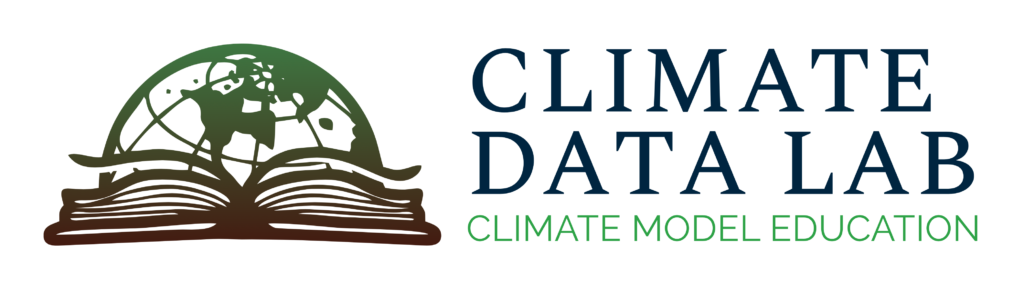Useful Resources for Accessing and Working With Climate Model Data
In addition to the materials found on this site, we have also compiled a directory of other places where you can find useful information regarding places to access climate model data output and resources for additional information and analysis tips.
Places to access climate model data
We often find it useful to conceptualize places to access data into different categories, as listed below.
Graphical
These are resources that allow a user to quickly generate interactive visualizations based on climate model output. These typically involve a great deal of pre-processing on the part of the resource developer, meaning that there is limited flexibility for users to generate additional types of visualizations other than those designed into the resource.
Graphical access options that we have found particularly helpful include:
- KNMI Climate Explorer
http://climexp.knmi.nl/start.cgi - NCAR GIS Climate Inspector
https://gis.ucar.edu/inspector - NOAA’s Climate Change Web Portal
https://psl.noaa.gov/ipcc/cmip5/ - Cal-Adapt (contains information specific to California)
https://cal-adapt.org/
Cloud-based
These are resources which rely on cloud computing platforms such as Google Earth Engine or Amazon Web Services, to provide users with the capacity to perform their own analyses without the need to download individual data files to a local server. These tend to be more flexible than graphical access options, but require users to have a higher level of familiarity with coding and use of cloud-based API interfaces. Support for multiple programming languages is also relatively limited at the moment, with more cloud platforms supporting Python than R or other languages.
Cloud-based access options that we have found particularly helpful include:
- Amazon Web Services
https://registry.opendata.aws/cmip6/ - Pangeo
https://pangeo.io/
Direct download
These are resources which provide access to raw output from climate models. These resources provide arguably the highest level of flexibility, since users can work with any desired subset of data files and in any preferred programming language, to create whatever visualization is most appropriate for a given application. However, the learning curve for these is typically the steepest, requiring at times an expert level of familiarity with naming conventions for output files and file formats. Additionally, the interfaces for these resources are often less user-friendly, having been designed with the needs of the research community in mind rather than non-expert lay audiences.
Direct download options that we have found particularly helpful include:
- Coupled Model Intercomparison Project phase 6 (CMIP 6)
https://esgf-node.llnl.gov/projects/cmip6/ - Community Earth System Model Large Ensemble
https://www.cesm.ucar.edu/community-projects/lens
Educational Resources
In addition to downloading data, it is often helpful to read multiple perspectives on how to go about working with this information. Toward that end, we have also found the following educational resources to be useful:
- An Introduction to Earth and Environmental Data Science, by Ryan Abernathey:
https://earth-env-data-science.github.io/intro.html - The Climate Laboratory, by Brian Rose:
https://brian-rose.github.io/ClimateLaboratoryBook/home.html - Introduction to Earth Data Science, by Leah Wasser and Jenny Palomino:
https://www.earthdatascience.org/courses/intro-to-earth-data-science/ - Project Pythia:
https://projectpythia.org/