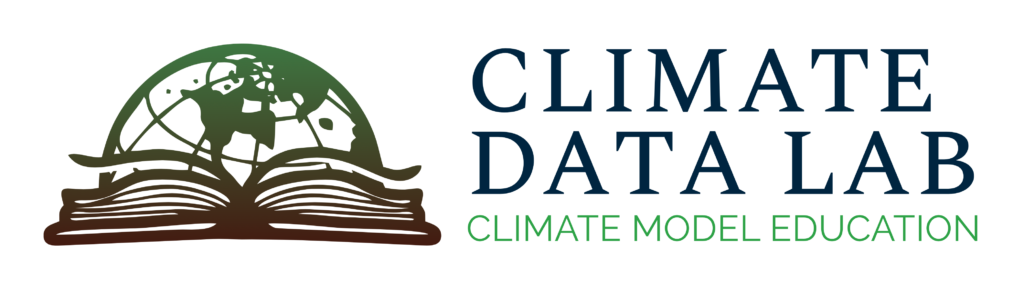Model Naming Conventions
If you’ve spent any time looking through climate model databases, you’ve no doubt had a very common thought: “What the hell are all these different acronyms??” This page is designed to answer that question – or at least, to give you a sense of where to look!
After you’ve read through this page, you’ll be ready to use our climate model filename decoder (see our Web tutorial for more details).
Model Names
Let’s start with climate models themselves. Every model has its own name – not to be confused with the name of the modeling center [link to modeling centers page] that developed that particular model! For a couple of brief examples, we can use two of the major American climate modeling centers, the National Center for Atmospheric Research in Boulder, CO, and the NOAA Geophysical Research Laboratory in Princeton, NJ; these are often referred to as NCAR and GFDL for short, respectively.
At NCAR, the current latest-generation climate model is called the Community Earth System Model version 2, or CESM2, which unsurprisingly is an update of the CESM version 1. At GFDL, they tend to maintain multiple models at the same time; the ones currently in widest use are:
- The Global Climate Model version 4 (CM4)
- The Seamless System for Prediction and Earth System Research (SPEAR)
- The Forecast-Oriented Low Ocean Resolution (FLOR)
As you can see, the names tend to be relatively self-explanatory (once you know what they stand for!) but can be fairly clunky. For CMIP6, dozens of different climate models were run by different modeling centers!
A list of names for all the models which contributed to the standard “DECK” set of CMIP6 simulations (for more on that, see our CMIP explainer page) can be found at the end of this page.
Experiment Names
It’s important to differentiate between climate models (the actual sets of code that describe the physics of how the climate system works) and climate model experiments (a set of output generated after running the climate model with a given set of inputs and in a specified configuration). There are a LOT of different ways you can set up experiments while using exactly the same climate model. Some of the major ways to do this include:
- Specifying different external forcings, or influences on the climate: things like greenhouse gas emissions, air pollution, or volcanic eruptions
- Setting up the model to run only a subset of its components: for instance, requiring that ocean temperatures match observations exactly and running only the atmospheric physics portion of the model
Because of the flexibility of setting up model experiments, there end up being a lot of names associated with them. Depending on where you get your data from, there could be different names you may have to deal with: there are detailed explanations of how to understand information from two different sources in the CESM Large Ensemble and CMIP6 walkthrough tutorials.
Just for a couple of brief examples, here are some of the standardized names used for experiments submitted to CMIP6:
- 1ptCO2: coupled experiments using all model components, where atmospheric CO2 concentration increases at a constant rate of 1%/year
- historical: coupled experiments where best estimates of all observed external forcings (GHG, aerosol emissions, land-use changes, etc) have been included
- piControl: coupled experiments run with no changes in external forcings; everything is kept at its estimated pre-industrial value (usually, something approximating conditions in the year 1850)
- amip: atmosphere-only simulation, run with sea surface temperature specified from historical observations
A complete set of the experiments provided as part of the CMIP6 DECK and the ScenarioMIP future projection suite can be found here (see also “Reference Lists” below).
Suppose you happen to be scrolling through the CMIP6 website, or looking through the data holdings in Pangeo. In that case, you’ll probably notice that the full list of experiments available is MUCH larger than the one provided above. That’s because that list includes not only historical and future projections, but also every experiment included in all of the OTHER MIPs: things like running only the ocean component of the model, changing the ways that the land surface is treated in the model, or even running different simulations of various geoengineering strategies. For a more complete description of what’s involved in those other experiments, you can check out the “CMIP and Other MIPs” page.
Variables
After you’ve decided on which model and experiment you’re interested in working with, the next thing you must choose is which variable to get data for! This is necessarily going to depend on your science or environmental question of interest, and there isn’t a single right or wrong answer on which variables to work with. That said, there are a LOT of different options, so here are some things to consider!
(*For more details on the actual FILES that climate model variables are stored in, please check out the “Climate Model Data Organization” page)
For climate model purposes, a variable is any physical or biogeochemical quantity computed by the model. These are prognostic (calculated by the model’s underlying equations as a function of space and time) and output at all of the models’ grid points.
Some common examples of climate variables output by models:
- Precipitation
- Sea level pressure
- Surface air temperature
- Ocean current velocity
- Soil moisture
…and many more. As you might imagine, the number of variables output by a given climate model is enormous: there can be hundreds of different quantities calculated at the same time.
Even in the brief list above, you may notice that some of these variables are more appropriate for the ocean (i.e. current velocity) and others for land (i.e. soil moisture). That often means that when you go to download or load in the information from a different variable, you’ll need to know what model component it came from: was the atmosphere model the one to actually generate those values, or was it the ocean? Depending on the answer, the output might be stored in a different directory, or different section of the download website.
Another thing to consider: some variables have different dimensionality! In other words, some variables (like sea level pressure or surface air temperature) can be considered “two-dimensional” since they don’t vary with height. Others are considered “three-dimensional” since they do have a vertical structure; ocean current velocity would be a good example of this type of variable.
Variable Names
Most commonly, when you go to download or otherwise work with climate model output, it will be organized into files which each contain a single variable. (For more details on the organizational strategy, again check out “Climate Model Data Organization”)
To make the filenames and other aspects of coding more tractable, variables are not usually referred to by their plain English names: instead, they are assigned abbreviations which are supposed to be common-sense (but you can use your own judgment about how well that worked!). So for instance, surface air temperature might be referred to as “TS”; sea level pressure as “SLP”, and so on. A full list of how these variables are abbreviated in the Community Earth System Model (CESM) can be found here: compare the “long name” and “variable name” columns to see what we mean!
The complication is that there can be many different ways to abbreviate the same variable! For instance, you could abbreviate surface air temperature as “ts”, or “T”, or even “tas” (more on that one later). In fact, the “raw” output from every individual climate model will use its own unique set of abbreviations to generate variable names. For that reason, when the CMIP project started getting underway, it became clear that something had to be done to avoid an infinite forest of similar but different variable names! The result was a standardized set of names that all models must use in order to submit their data to be part of CMIP. (Technically, what happens in practice is that the modeling centers will rename all the files and the variables inside them after the model is run!)
The set of standard CMIP variable names is sometimes referred to as “CMOR”, named for the software package that is sometimes used to do all the renaming: CMOR stands for Climate Model Output Rewriter, and a full description of how it works can be found here at the Lawrence Livermore National Laboratory website. A (somewhat old) version of the full variable list can be found here.
Reference Lists of Models, Experiments, and Variables
List of climate models included in CMIP6
List of model experiments included in CMIP6
Community Earth System Model (CESM) variable list
Coupled Model Intercomparison Project (CMIP) – aka CMOR – variable list
Resources for Further Reading:
https://www.ipcc.ch/report/ar6/wg1/downloads/report/IPCC_AR6_WGI_AnnexII.pdf – list of climate models used in the IPCC AR1 Sixth Assessment Report