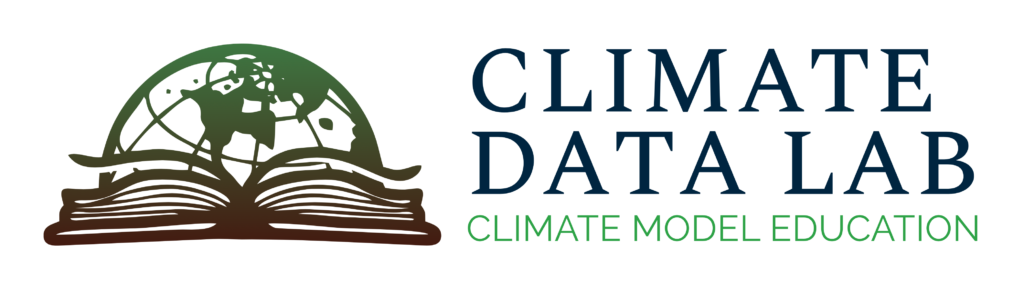Downloading Data from the CESM1 Large Ensemble Website: A Walkthrough
In this tutorial, we will go through the process of finding and downloading data from the Community Earth System Model version 1 Large Ensemble, or CESM1 LENS. Here, we will rely on the website created for this ensemble by the National Center for Atmospheric Research: more information on large ensembles can be found on the Large Ensemble description page [under construction].
Step 1: Decide on what data should be downloaded
The first thing to do is always to decide on your goals. Here we will focus on the surface air temperature data from the CESM1, over the historical period (1920-2005). The CESM1 is a somewhat older model at this point; the CESM1 LENS was generated shortly after simulations for CMIP5 were completed. (For more information on the phases of CMIP, see CMIP and Other MIPs).
Step 2: Locate the appropriate data files
We will start with loading the CESM1 LENS data portal, the URL for which is:
https://www.cesm.ucar.edu/community-projects/lens/data-sets
If you scroll down to the “Climate Data Gateway Data Sets” section, you will then see that there are many different buttons listed to download different portions of the data.

Step 3: Select the variable of interest
We have already decided above that we’re interested in downloading surface air temperature – let’s further specify that we’re going to work with data at monthly resolution. This tends to be a good balance between making the files be a manageable size while still providing enough data to do interesting things with it, so is a commonly-used temporal resolution for many climate applications.
This particular variable is called “TS” in the language of CESM1 – if you would like more details, or would like to find information on a different variable, you can also scroll further down the page where a searchable list of variables is provided!

Now that we know the name of the variable, the model component (atmosphere), and the temporal resolution (monthly), we can go back to the “Climate Data Gateway Data Sets” section and locate the appropriate files. Click the “Monthly” button in the Atmosphere section, and you will be redirected to a long list of data files:

Scroll down through this list until you find the “TS” entry. After clicking on this, you will be directed to a screen that looks like this:

Click on the “Download Options” button, and you will see that there are several different options provided:
- Log in with your NCAR CIT password: This option is for professional researchers who have access to the NCAR supercomputing resources.
- Log in with ORCID: again, this option is best for experts; an ORCID is a unique online identified for individual researchers, used to determine things like number of publications associated with a given person.
- Register for a free account: For people new to the field, this is recommended – all these data are public access, you just need to create a username and password!
After following one of the login steps above, you will eventually find the list of files you’re looking for:

But you’ll quickly notice that there are a LOT of files there – almost 300, to be exact!
Step 4: Refine the Search Further
To determine exactly which files we need, a brief explainer about the structure of CESM filenames is useful. Generally, the filenames follow a set of conventions, with each “field” (piece of the filename separated by periods) meaning something specific:
[type of simulation].[compset].[ensemble member].[model component].[variable name].[date range].nc
Let’s break this down for a specific file! This one corresponds to the first historical simulation run as part of the CESM1 Large Ensemble: b.e11.B20TRC5CNBDRD.f09_g16.001.cam.h0.TS.185001-200512.nc
The pieces of this filename are:
- b.e11: the type of simulation. You can ignore the “e11” part, which relates to the exact code version used; you DO want to pay attention to the first letter though! Names that start with “b” are coupled simulations, which include active atmosphere, ocean and land. Names that start with “f” have fixed ocean conditions, and only allow the atmosphere to vary!
- B20TRC5CNBDRD.f09_g16: the “compset”. This somewhat inscrutable-seeming string of characters tells you about how the simulation was set up:
– B20TR: refers to this being a coupled (“B”) transient (“TR”) 20th century (“20”) simulation, or in normal English, a simulation of the historical period. This one you should pay attention to!
**for future projection simulations, this string will read “BRCP85” since the CESM1 Large Ensemble used the RCP 8.5 future scenario**
– C5CNBDRD: relates to other specific aspects of the climate system, such as the version of the atmospheric model and how it simulates the carbon cycle. Don’t worry too much about this one for now! - f09_g16: relates to the model resolution. This particular simulation uses 0.9 degree resolution in the atmosphere (“f09”) and roughly 1 degree in the ocean (“g16”). More details on how the CESM grid is set up can be found here if you like!
- 001: the ensemble member number. This is the other important one! The ensemble member number will be consistent between the historical and future projection simulations: in other words, future projection member 1 will be started from historical simulation 1, future 2 from historical 2, and so on.
- cam.h0: the model component. This is named after the component model (in this case, the Community Atmosphere Model, or CAM).
- TS: the variable name. You searched for this one in earlier steps!
- 185001-200512: the date range. This particular simulation begins in January 1850 (“185001”) and ends in December 2005 (“200512”) – you’ll note if looking at other ensemble members that the others begin in 1920! That is because they were started from ensemble member 1. The procedure for that is described in more detail here.
So: to find a historical and future projection simulation that go together, we’ll want to look for two filenames with the same ensemble member number. One relatively straightforward way to do this is to use the “Filter by File Name” functionality to search on ensemble member.
Here we have searched for the string “.001.” to require that the ensemble member number be 1:

This, however, brings up multiple results! That is because the search engine is finding a few other types of files in addition to the ones we want:
- Non-coupled simulations: the ones whose filenames begin with “e” rather than “b”. This designation is used for a “slab ocean model” simulation, where the physics of the ocean is required to be simpler than the real ocean.
- “Single-forcing” simulations: the ones whose filenames contain strings like “xghg” and “xaer”. These simulations were added to the Large Ensemble project to isolate the effects of individual human influences on climate!
For right now, we just want the “regular” future projections, so we’ll look for the filenames which DO contain “RCP85” but DO NOT contain the “xghg” etc strings. These are selected in the screenshot above.
Step 5: Download the Selected Files
Each of the files in the search results of Step 4 is also a hyperlink that will allow you to directly download the individual file.
For users unfamiliar with shell scripting, this is our recommended download method!
The “Download Options” button at the bottom of the page will return scripts that can help users familiar with wget, curl, or Python to automate the download process. You can follow the instructions on the page directly if you would like to use those methods.
Step 6: Do Your Analyses!
Once you’ve downloaded all of your files, you can then do interesting things with them! Feel free to check out the Climate DataLab Github repo for inspiration.
References
Kay, J.E., Deser, C., Phillips, A., Mai, A., Hannay, C., Strand, G., Arblaster, J.M., Bates, S.C., Danabasoglu, G., Edwards, J. and Holland, M., 2015. The Community Earth System Model (CESM) large ensemble project: A community resource for studying climate change in the presence of internal climate variability. Bulletin of the American Meteorological Society, 96(8), pp.1333-1349.